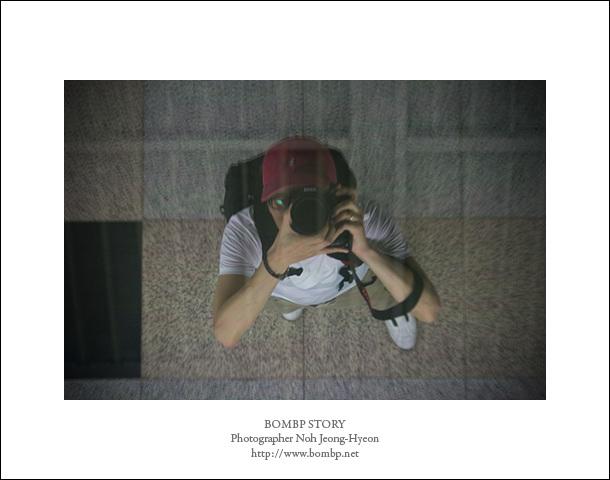PENTAX PHOTO Browser and PENTAX PHOTO Laboratory v3.5
How to Update 1. Please download and save the file into appropriate folder on your Hard disk 2. Double click the downloaded file 3. The Installer will start, following to the installation display 4. When the installation will be completed and the massage is displayed, click [Finish]. Update history 28. May, 2008 PENTAX PHOTO Browser3 (Version3.51), PENTAX PHOTO Laboratory3 (Version 3.51) Windows..